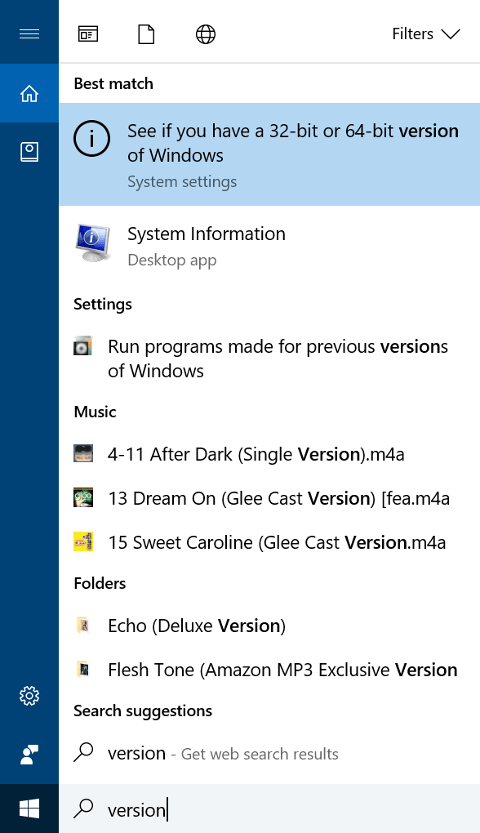GEEK FREE
By Joe Callison
13 May, 2017
.
The security and quality updates released in this week’s (May 9) patch Tuesday cycle was the last you will receive if still running the original Windows 10 version 1507. To check which version of Windows 10 you have, you can go to the Start icon, click the Settings icon, click System, and then click About. The version will be listed below the Edition as on this example, which is version 1703 (Creators Update):
The lazy way to check your version is to type “version” in the Cortana search box where it says “Type here to search” and at the top of the list of results you will get “See if you have a 32-bit or 64-bit version of Windows” which if you click on it will go to the same place in System Settings.
Microsoft has only allowed support of the original version of Windows 10 from 2015 to go on this long because they knew it would take time for people to get comfortable with the idea of accepting feature updates whenever they come out. Feature updates are the major introduction of new features to the operating system that occurred in the Anniversary Update in 2016 and the Creators Update in 2017. Microsoft intends to continue the issue of feature updates once or twice a year. What users may not realize is that Microsoft’s update policy for Windows 10 requires you to install these feature updates within 60 days of their release in order to continue receiving security and quality updates. If you don’t, your operating system will continue to function, but you may become vulnerable to new malware attacks without the new security patches being installed. Microsoft is forcing us to keep Windows 10 current with their new releases of features with the threat of loss of security if we don’t.
An additional implication of this policy is that eventually a future Windows 10 feature update may not be compatible with the old hardware that the first version of Windows 10 was able to be installed on, and so we may be forced to buy a new computer to continue running a future Windows 10 version with up to date security and quality patches.
This update policy is considerably different from past versions of Windows which provided security and quality updates for up to 10 years after the initial release of the Windows version. Welcome to the new “Windows as a Service” mode of operation!