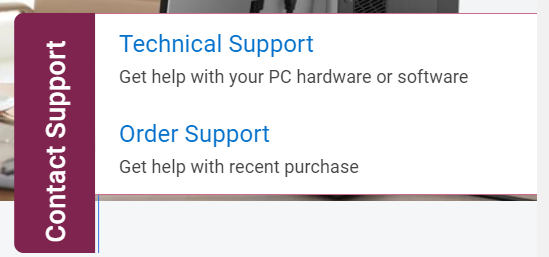GEEK FREE
By Joe Callison
17 September, 2024
Searching for Tech Websites and Support
Below are several websites that have technical information, equipment and software reviews, advice, software downloads, etc. that are trustworthy. However, even a trustworthy site can have advertisements placed by untrustworthy sources, so don’t assume ads or sponsored content is safe to click on. CNET and other sites that have things you can download are often plagued with the word “Download” in a strategically placed ad to trick you into clicking it instead of the actual place on the page for the download. When you do download a file, take the time to right-click on the file in your downloads folder, and from the menu that opens, find Scan with Microsoft Defender (or your antivirus software name) and run a scan on the file. If you have Malwarebytes installed, it will also appear in the menu if you want to scan with it. In Windows 11 you will probably need to click on Show more options at the bottom of the list for a second page of options.
Wirecutter: New Product Reviews, Deals, and Buying Advice
Searching for Technical Support
Many scams start from searching for technical support in a web browser, but can also be from other popular searches such as recipes, coupons, or free software. The scammers place ads or manipulate search engine optimization to get their listings at or near the top of the search results. The internet address (URL) may even be very similar to a real address used by a legitimate company. For example, HP’s actual support is at support.hp.com, but the scammer might have acquired the domain name HPsupport.com to trick you.
The safe way to find support is to start with a search for the official website of the company, in this case, HP.com. This can usually be confirmed by information on the company that shows on the right side of the search results which gives a lot of information on the company from Wikipedia or other sources, including the official website for the company. Generally, there will be a menu or link near the top of the website home page for Support or Contact. Sometimes if not found there it will be at the bottom of the page.
Large global companies may redirect you to outsourced technical support centers, which may be in other countries. Just remember that legitimate technical support will never initiate contact with you from a pop-up, text, telephone call, or email. You have to initiate a request for technical support from a legitimate company. Also, free technical support is generally only provided for products still under warranty, and that is not the responsibility of the vendor you purchased it from. For example, a computer reseller that purchases a reseller copy of Microsoft Windows and installs it on a computer that is sold to you is responsible for the technical support for the software, not Microsoft. If, however, you purchase retail Microsoft Windows directly from Microsoft or an authorized retailer and install it, then Microsoft will provide technical support in accordance with their terms and conditions.
Following are examples of finding technical support from Microsoft and Dell through their official web pages.
Navigating Websites for Support
Enter microsoft.com in the address bar and note the menu at the top:
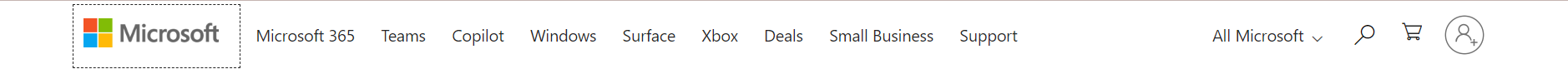
Click Support:
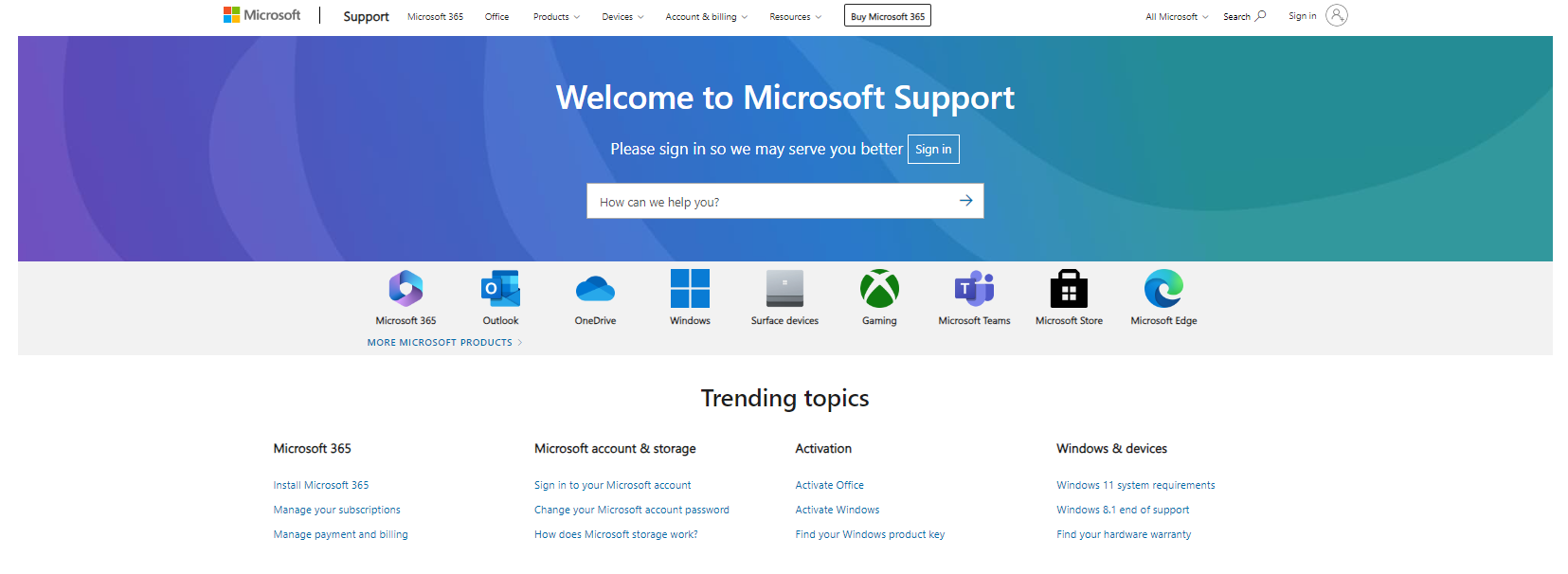
Scroll down further for more:
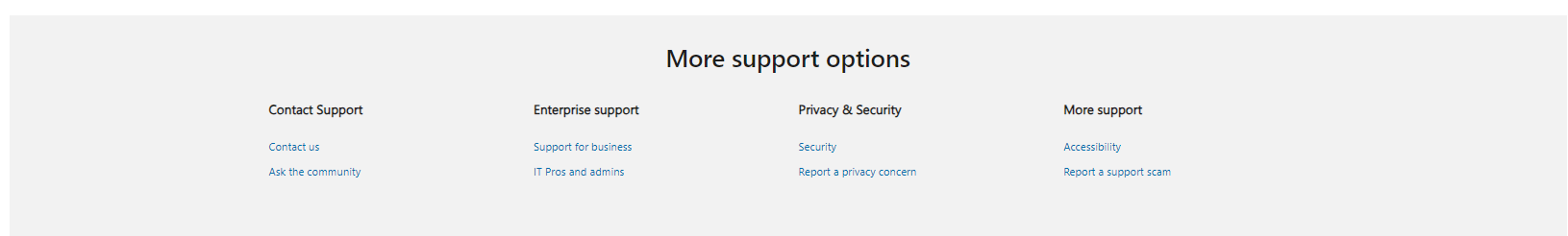
If you click Contact us:
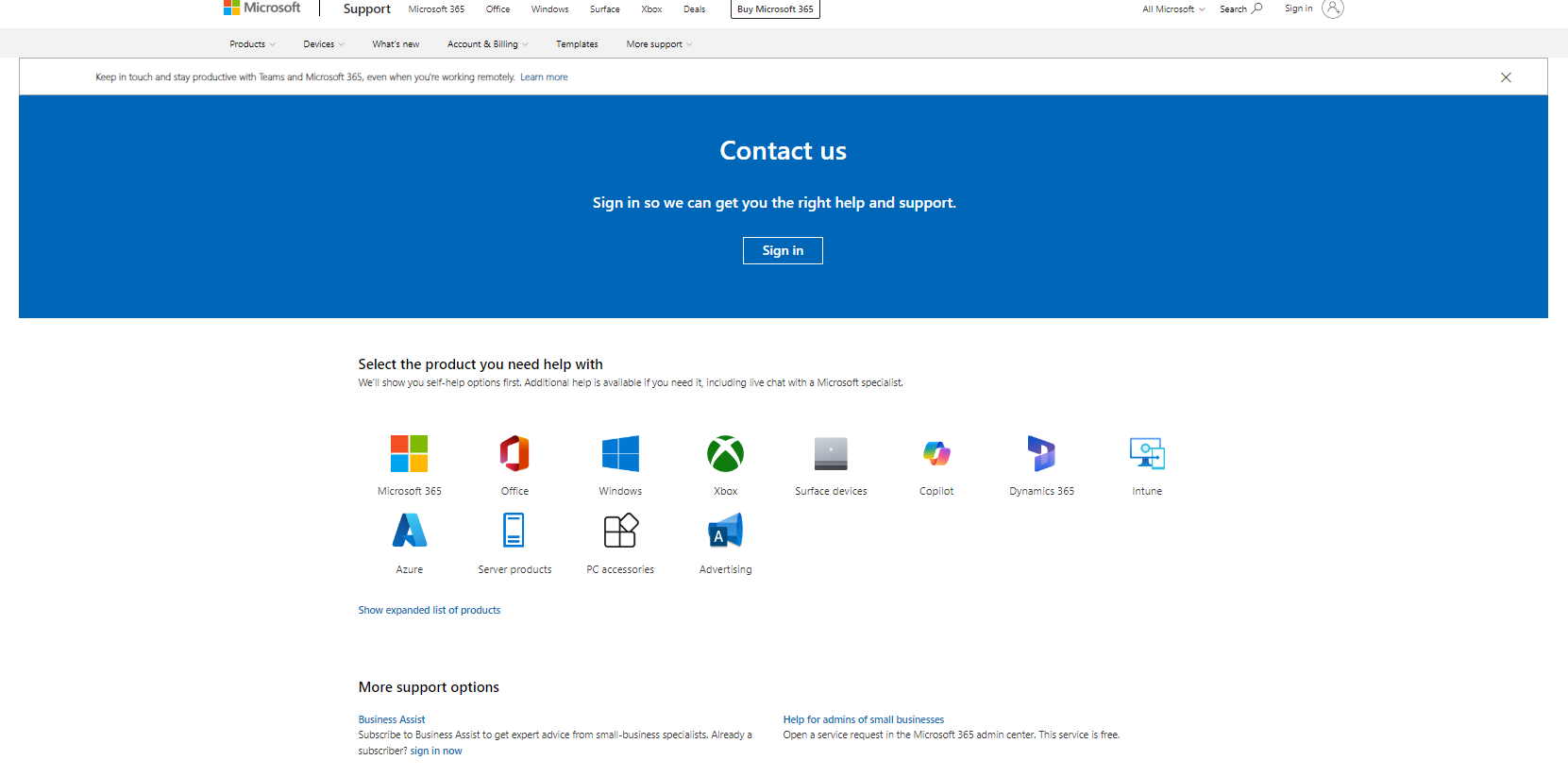
Enter dell.com in the address bar and note the menu at the top:

Place the cursor on Support and note the list of support options to choose from. If you choose Support Home for example:
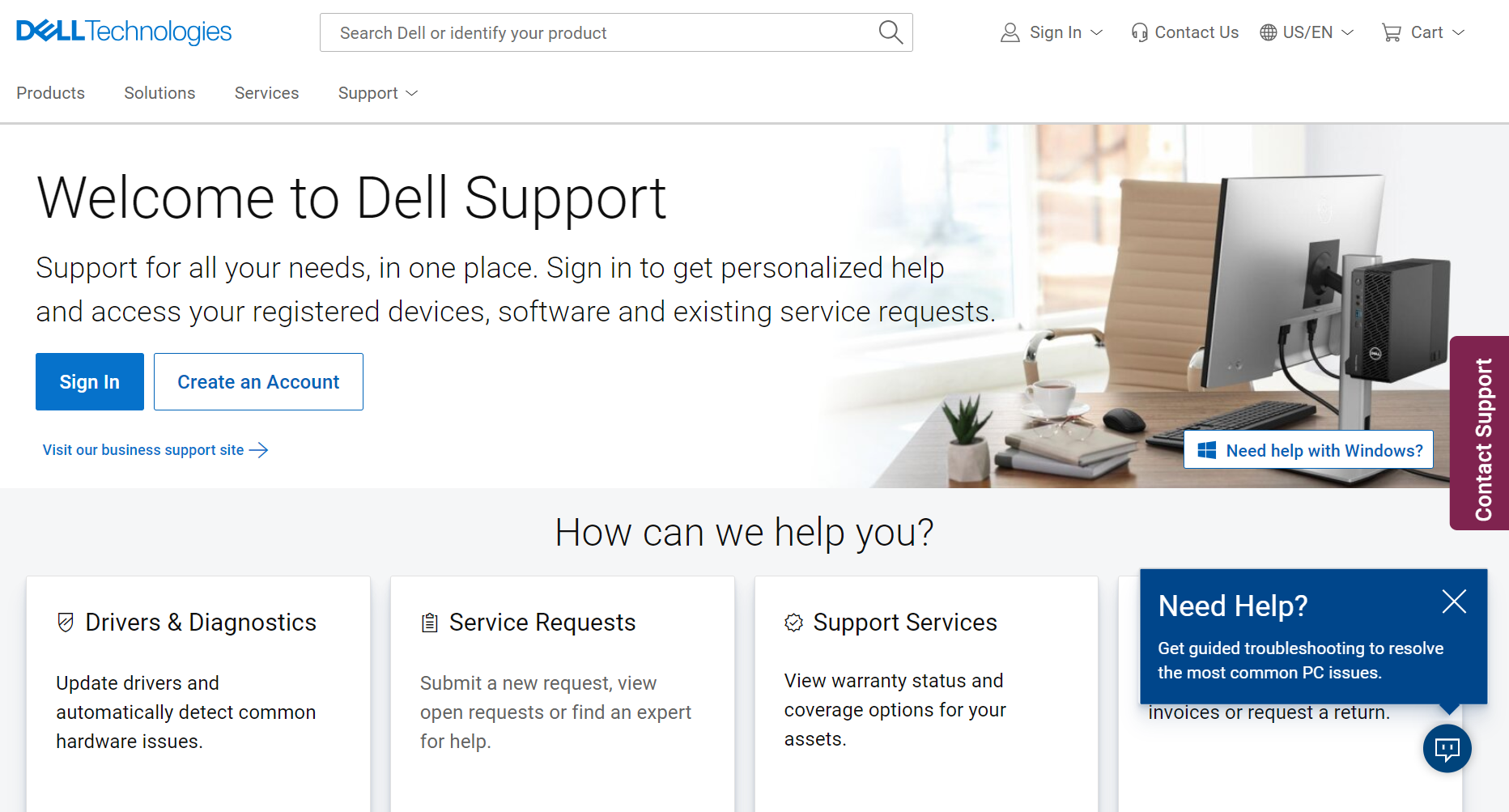
If you click the Contact Support vertical button on the right side: