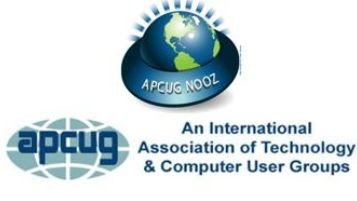https://apcug2.org/
https://www.youtube.com/user/APCUGVideos/videos
https://www.facebook.com/APCUG
https://twitter.com/apcug
Summer/Fall 2024
This NOOZ is sent to all officers listed in the UGLS (APCUG’s membership database).
The Q1 and Q2 2024 Spring APCUG Reports are linked below, and you can also find a copy of it at http://apcug2.org/reports/
In this edition of NOOZ:
- 2024 Contests: ePub, Newsletter, and Website
- Volunteer of the Year (VOTY)
- Q1 and Q2 2024 Spring APCUG Reports
- Let your Advisor know what you would like to see in the Reports
- Advisors are your communication link
- Info for members going on vacation
- Notes from your Region 8 Advisor
1. 2024 Contests. ePub Emails, Newsletters, and Websites
These contests are exclusively open to APCUG member groups, allowing them to showcase their communication efforts and how they engage with fellow members. Here are the details:
- Contests: The contests include three categories: ePub Emails, Newsletters, and Websites.
Submission Period: The submission period begins on September 2, 2024, and ends on September 30, 2024. - Submission Process: The contest rules and instructions, which will be sent to all officers in early August, clearly outline the process for submitting entries.
- Recognition Opportunity: Participating in these contests is a fantastic opportunity to earn recognition for your group. Showcase your hard work and creativity!
- Judging and Results: The contests will be judged in October, and the results will be announced at the annual meeting on November 9.
- Logos for Winners: The winning ePub Emails, Newsletters, and Websites will receive APCUG logos for 1st, 2nd, or 3rd place.
- Results Announcement: The results will be posted on APCUG’s website and shared with all groups through NOOZ and APCUG Reports.
- Make sure to mark your calendar and participate!
2. Volunteer of the Year (VOTY).
Nominate a volunteer in your group as the 2024 Volunteer of the Year.
Do you have a volunteer using their skills and experience to make a significant difference in your group? APCUG is seeking nominations for the Volunteer of the Year award, which recognizes the importance of volunteers to APCUG’s member groups.
Volunteers are the backbone of APCUG and its member groups; they keep their groups viable. Volunteers come in all shapes, sizes, and personalities and have different reasons for volunteering. They are idea people and do-it people. All user group volunteers have this in common: their advocacy for technology and their dedication and commitment to their group.
This year’s nominations will begin on September 2 and end on September 30. The recipient will be announced at the November 9, 2024, annual meeting. The group will receive a plaque to present to their VOTY.
The judges will objectively evaluate candidates against the selection criteria.
- Briefly explain why your group’s nominee should receive the VOTY.
- Thoroughly describe how your volunteer has impacted your group. If you have any questions, please email jtaylour (at) apcug.org
3. The Q1 and Q2 2024 Spring APCUG Reports can be found here.
4. What would you like to see in Reports?
Send your ideas to your Advisor. Presentations, fundraisers, how to get volunteers, how to grow your membership, whatever? Tech tips? Security tips?
5. Advisors are your communication link with APCUG.
Is your Advisor on your newsletter and meeting distribution list? Do you regularly update your website? Newsletters and websites are where your Advisor learns about what is happening with your group and can include it in their quarterly report. No information from your group results in no information about your group in Reports. You can also email them about what is happening with your group (wjames(at)apcug.org) We want to hear from you.
6. Members taking vacations might be interested in this information.
https://staysafeonline.org/resources/vacation-and-travel-security-tips/
https://geeksontour.com/2024/03/show272-time-zone-tips-and-tricks/
https://geeksontour.com/2022/09/242-keeping-your-devices-charged-while-traveling/login
7. Notes from your Region 8 Advisor:
What Keeps Your User Group Relevant? Keeping a computer user group relevant and ensuring members return involves several strategies focused on engagement, value, and community. Here are six elements to consider:
1. Regular and Varied Meetings
- Consistent Schedule: Regular meetings help members plan and maintain their commitment.
- Diverse Topics: Cover a wide range of topics to cater to the group’s different interests and skill levels. Topics might include new technologies, software tutorials, industry trends, and troubleshooting tips.
- Guest Speakers: Invite experts to speak on relevant subjects to provide fresh perspectives and advanced knowledge. The APCUG Speakers Bureau is a great resource for in-person and virtual speakers. The bureau’s content is constantly being updated. Speakers Bureau – APCUG (apcug2.org)
2. Community Building
- Mentorship Programs: Establish mentorship programs to support new or less experienced members, fostering a supportive learning environment.
- Social Events: Organize online and offline social events to strengthen bonds between members. Folks love food, so consider having an event that involves food. You will be surprised about the turnout.
3. Educational Resources
- Workshops and Training: Offer hands-on workshops and training sessions to help members develop new skills.
- Resource Sharing: Create a repository of resources, including articles, tutorials, and tools that members can access. Newsletters and ebulletins are great tools to use to facilitate this.
4. Communication and Engagement
- Regular Updates: Send newsletters or updates about upcoming events, industry news, and group activities.
- Online Presence: Maintain an active online presence through social media, forums, and a dedicated website or platform where members can interact and share information. Keeping your website up to date promotes interest in your club for members and guests.
- Feedback Mechanism: Implement a system for collecting feedback from members to understand their needs and preferences and adjust accordingly. Develop a survey asking members what they want their club to be and how it can be useful to them.
5. Value Addition
- Exclusive Content: Provide access to exclusive content, such as webinars, e-books, or early access to software/tools. Utilize APCUG’s Speaker Bureau and promote the APCUG Wednesday Workshops and Saturday Safaris. These events are exclusive to APCUG members and are a benefit of membership.
- Discounts and Perks: Negotiate discounts on relevant products or services. Check and see it your local computer stores will offer your member discounts.
- Recognition and Rewards: Recognize and reward active members or contributors to encourage ongoing participation. Please be sure to recognize your members during meetings that do work for the club. The APCUG Volunteer of the Year Award (VOTY) is another opportunity to recognize your outstanding members.
6. Innovation and Adaptation
- Stay Current: Continuously adapt to new trends and technologies to keep the group’s content relevant.
- Innovation: Encourage innovative thinking and the exploration of new ideas within the group.
By focusing on these areas, a computer user group can stay relevant, provide substantial value to its members, and foster a strong, engaged community that members will want to return to.
Bill James
Region 8 Advisor
wjames(at)apcug.org
.
PUSH Articles – June 2019
Apple v Windows PCs
This month I’ll take a look at the differences between Apple and Windows-based PCs from the perspective of a repair guy such as myself. Continue reading→
Aukey USB Outlet with Night Light Plug-in
I spotted this Aukey USB outlet with Night Light Plug-in on Amazon one day. It was on sale for $6 off the $19.99 price and I thought it was a good deal for $13.99. Continue reading→
Backup Tools and Procedures
With the growing popularity of smartphones and tablets, the need for backup has expanded to include those devices as well as traditional Windows and Macintosh PCs. Continue reading→
Brain Dead In San Diego
Even if you don’t do a complete system backup, please back up your important documents (i.e.- photos, videos, office docs, PDF files, and any other files you deem important to you) to a USB drive, CD/DVD, external HD, or the Cloud. Continue reading→
Do you know these Google Icons?
The icons represent some popular Google apps . . . All these apps are FREE with Google, all you need is a Google account. Continue reading→
Google Fi
Google Fi will provide your phone with the best of any of the three networks, Sprint, T-Mobile, or U.S. Cellular, by intelligently switching to the best network at that time and location. Continue reading→
Interesting Articles, Websites, and YouTube Videos
Are Cheap Windows and Office Programs a Scam? Italian Grandma Hilariously Learns How to Use Google Home Device. Do This Instead of Printing (you’ll save time and money). Etc… Continue reading→
More About Browsers
If you open a website you are using a browser. Your computer or mobile device came with a browser installed, but is it the “right” one or the only one you should use? Continue reading→
No Joy in Techville?
Pour a liquid into a glass just up to the midpoint. An optimist would say the glass is half full. A pessimist would say the glass is half empty. An engineer would say the glass is twice as big as it needs to be. Continue reading→
Office 2019 and Changes to Office 365
Microsoft has been releasing new versions of Office every three years for a long time. The newest version, Office 2019, is now available in stores or online. Continue reading→
Review – Grammarly
Recently, I discovered a piece of software called Grammarly. It reviews your writing and finds typos, spelling errors, and grammar mistakes. Continue reading→
Review – Honey App
Do you use the Honey app when you shop online? I do. It even works at Amazon. Continue reading→
Using macOS X Photos
I normally do not use the Photos app as I like to manage my own images but this was at my wife’s request to move some images. Continue reading→
What happens in the downloading process vs. the saving process on a computer?
This month I’ll discuss a couple of topics that were passed along as suggestions. Continue reading→
What is a VPN (Virtual Private Network) and why use one?
A Virtual Private Network (VPN) is a connection method used to add security and privacy to private and public networks, like Wi-Fi hotspots and the Internet. Continue reading→
What’s with Google and YouTube?
Over 13 years ago, Google bought YouTube for $1.65 billion. Thirteen years later the YouTube purchase is generally considered to be one of the best consumer tech acquisitions ever . . . Continue reading→
Who Ya Gonna Call?
I teach computer classes at a local library and hear a myriad of students’ horror stories about their unpleasant computer experiences. Continue reading→
Freshly Squeezed Reviews: Write Right
I have been reviewing software and hardware for about two decades. Sometimes the words just flow, other times I need to pry them from my skull. Continue reading→
You may have a new speech recognition program
I have used several speech recognition programs over the years. I have tried them all, and suddenly a new one showed up on my computer and it is the best one yet! Continue reading→
PUSH Articles – April 2019:
Add a Display!
If you spend a lot of time at your computer, as I do, you might want to consider having two separate monitors. I love my two displays, as it gives me lots of extra digital “real estate” for when I have many windows open. Continue reading→
A Great Photoshop Alternative
Gimp is a great free image manipulation program much like Photoshop. Here is a YouTube link to a 13+ minute video of a basic beginners’ guide that I found very helpful: Continue reading→
Audacity & Digital Audio Noise Reduction
This article describes the use of a feature of Audacity, the popular digital audio editor application, called noise reduction. Noise is audible all around us. When we make an audio recording, usually some noise is included. Continue reading→
Build a Wall?
Walls can keep things out. Walls can keep things in. Walls that do these well usually aren’t so good at also letting some things pass from one side to the other. Continue reading→
CES 2019
There were 180,000 attendees, 4500 vendors, and some 500 qualified press.
Notable items: More IoT and AI, plus 5G, 4K, and OLED, autonomous cars, VR and AR
(VR means “Virtual Reality”. AR means “Augmented Reality.) Continue reading→
Clean Your Computer!
Files such as documents and pictures residing on your hard drive are unlikely to noticeably slow down your system if you have adequate hard drive space. However, software that loads every time the computer is used will eventually cause a significant drag on your system. Continue reading→
Consider the Risks of Helping Friends with PC Problems
If you are known as a computer enthusiast, your less-experienced friends probably come to you for help when they run into problems. However, you should consider the risks before you agree. Continue reading→
Cord Cutting or How I Love to Pay Less to Get More of What I Think I Need
I may have just stumbled on, for me, the Holey (sic) Grail of news: For years, I have been attempting to get entire news shows from the internet, but only gleaned news clips, necessitating watching a few minute snippets and then having to click on another snippet and another . . . Continue reading→
Encrypting a Drive
One of the added features of Windows 10 Pro over the Home edition capabilities, is the ability to encrypt a drive to protect all data and files contained on that drive from unauthorized access. An administrator can select a drive from the File Explorer app and turn on the BitLocker option from the right mouse button option list. Continue reading→
Firewalls
A firewall is a program that monitors traffic on a network and rejects any data that violate its security rules. . . it can be host-based where it resides on a computer and controls all the data transferred through its data port, or it can be network-based where it resides on a modem or router that connects a local area network (LAN) to the Internet. Continue reading→
Great Entertainment from Planet Coaster
Recently, I found in my browsing a game called “Planet Coaster” where I have enjoyed watching videos of roller coasters, parks, rides, and more all created by others who have been enjoying the tremendous creativity possible with this game. Continue reading→
HDMI Device Connections
HDMI means High-Definition Multimedia Interface and it is the currently popular way to connect devices with a cable. The big advantage of HDMI is that it transmits not only high-definition video but also audio as well, in one comparatively thin cable connection. Continue reading→
In Defense of Apple Maps
The big troika of smartphone navigation apps is Google Maps, Waze, and Apple Maps. I believe that recently Apple has brought its Maps app up to parity and then some. Continue reading→
Interesting Internet Finds
While going through more than 300 RSS feeds, I often run across things I think might be of interest to other user group members. The following are some more items I found interesting during January, February, and March of 2019. Continue reading→
Mistakes We Make When Buying a Computer
There is a lot of tech jargon flying around, and all of it is competing to get your money. Because of that, mistakes are easy to make, and they can easily result in your money going to waste. Continue reading→
My Meshed-Up Wi-Fi
Our modern electronic devices are all about connectedness. It seems everything we have now is connected, and that connection is integral to the capabilities that are provided for us. Before they were connected, computers were just big boxes that made calculating and writing easier; . . . Continue reading→
Partially Locked Laptop
This month I’ll look at an interesting situation of a partially locked PC that I picked up at a recent auction. One of the features that all PCs share is the ability to set a supervisor, master or boot PC password. Continue reading→
Personalize your Desktop
All desktops are not created equal. Just look at the differences the next time you go to a class where you bring and use your own laptop. I bet none of those other desktops will look like your own desktop. Continue reading→
Phishing Expeditions
A “phishing” email is one that attempts to obtain your personal account information to use for unauthorized purposes. When I included that article in Green Bytes, I hadn’t personally received a phishing email. But this month I did . . . Continue reading→
Samsung Galaxy Inductor
Samsung has made some very innovative uses of a type of electronic device called an inductor, which is a coil of wire. When I took the basic electronics design lab course in college, we studied and modeled three basic circuit components: resistors, capacitors, and inductors. Continue reading→
Smart Homes
I’m pretty sure that almost all of you have heard about having a ‘Smart Home’ and may be wondering what that’s all about. This month I’ll take a look at what that means and some of the issues to watch out for. Continue reading→
To Discern the Truth
Today we are all unwitting participants in a game played out on the internet to discern the true identities of those we communicate with. Unfortunately, the stakes are higher than some cash divided among the contestants that are proportional to the number of celebrity panelists deceived by the imposters, as in To Tell the Truth. Continue reading→
Traveling with Electronics
When preparing for a trip, think carefully about what you really need. Every piece of gear you add is more weight to carry, another thing to protect, and another distraction from visiting and sightseeing. Continue reading→
Traveling With Your Devices
You are probably used to using your computer devices at home, but what about traveling? Taking your devices with you can make your trip much better with directions, shopping, gas, emergency needs, entertainment, and much more. Continue reading→
Wi-Fi Security
Wi-Fi is all around us. In homes, libraries, airports, shopping centers, recreational places, houses of worship, the CA buildings, and just about everywhere. Wi-Fi is the first step in the complex way we get to the internet for information, entertainment, or purchases. Continue reading→
Windows 10 May Update
Most of our Windows 10 Home users will get this release when Microsoft decides to push it out to their PCs via Windows Update. That will likely be sometime in April, possibly early May, especially for newer PCs. Continue reading→
Windows 10 Screen Capture Tools
The ability to capture an image of a whole computer screen or Window has been around since the 1960s. It comes in handy for anyone who wants to include a portion of a screen, such as a picture, group of text, chart, or graph, in another place. Continue reading→
Copyright © 2024 APCUG, All rights reserved.