By Jim Cerney, Instructor, Sarasota Technology Users Club, FL
February 2018 issue, STUG Monitor
www.thestug.org
jimcerny123 (at) gmail.com
HDMI means High-Definition Multimedia Interface and it is the current popular way to connect devices with a cable. In the old days of computers, not too many years ago, you would connect a monitor to your computer with a VGA cable connection (a 15-pin connector) which only transmitted the video signal. My first video projector was connected to my DVD player using THREE video cables (in a one-inch-thick cable) – one connector for each color: blue, red, and green. That was very inconvenient. The big advantage of HDMI is that it transmits not only high-definition video but also audio as well, in one comparatively thin cable connection.
HDMI comes in a “standard” size connector but there are also “mini” and “micro” sized connectors available (see illustration photo). I suppose as time goes on they will come out with smaller and smaller connectors for our devices.
Over the more recent years of increasing technology improvement (and increasing confusion for most of us) the HDMI cables have been improving as well. The latest (newest) HDMI cable (version 2.1) can transmit much higher video resolution much more quickly than older versions. So if you buy an HDMI cable to connect your devices, check to make sure you are buying the latest version. Older versions may work but may not transmit the higher volume of data to get the most of your newer devices. Remember when you bought a high-definition television and found out only a few channels were sending high-definition signals? It could be a similar situation. What about cost? It is my belief that there is little difference in the quality of cables (all kinds of cables) but they can be sold at very high prices because some people buy them. I would get the cheapest cable that would meet your needs and return it if it does not work when installed. Current prices on Amazon are around $6 for a six-foot cable and around $9 for a pack of three. If you need a cable over 10 meters long, you may need a “booster” to strengthen the signal. A 100-foot cable with a booster included was $67.
When we view a video image on a device, we really don’t care how the image gets there; we just want it to work. But be aware that there are several things that can affect the image you see. In addition to the capacity of the HDMI cable, the device you are using, the source transmission of the video signal, internet capacity, modem, and other factors can all affect the quality of the image. The weakest link in the chain limits the quality. Your cable TV provider can come and check your TV and internet signal (hopefully free of charge) to make sure you are getting the best possible. Once my provider checked my service and determined the underground cable on my property was losing (or “leaking”) a good part of my signal, so they replaced it. It made a big difference. Hopefully this short article will help you stay well-connected.
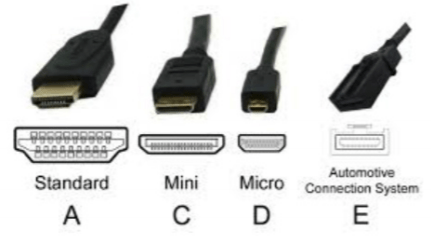

[print-me]