GEEK FREE
By Joe Callison
21 February, 2020
Many of you know that Microsoft Office apps such as Word, Excel, PowerPoint and OneNote are available as individually downloadable apps for free in the Android Play Store and Apple App Store for tablets and phones. If you only use one app, such as Word, that may still be your preference, but if you would rather have more of the Office suite available through one single app, you can now have it that way for both Android and iOS. Just search for Microsoft Office in the store and select the app called Microsoft Office: Word, Excel, PowerPoint & More and make sure it is from Microsoft Corporation. After downloading and installing the app, it will appear as a red on white icon simply called Office. If you have a white on red icon called Office Mobile that looks similar, that was just an old link to get you to download the individual products. I uninstalled that app from my phone to avoid confusion.
When opening the Office app, I get a screen that shows a title bar at the top that says Home, with a symbol indicating there is a drop down menu. A list of documents in my OneDrive storage was already shown below the title bar because I had set up my OneDrive account when using the older individual apps. A link to my account was on the left side of the title bar. There would be a link to sign into a Microsoft account if one was not found, but you do not need one to use the app if not storing to OneDrive.

Clicking Home at the top provides a menu with Word, Excel, Powerpoint, PDF, Media and Notes. This provides access to any existing items in those categories.
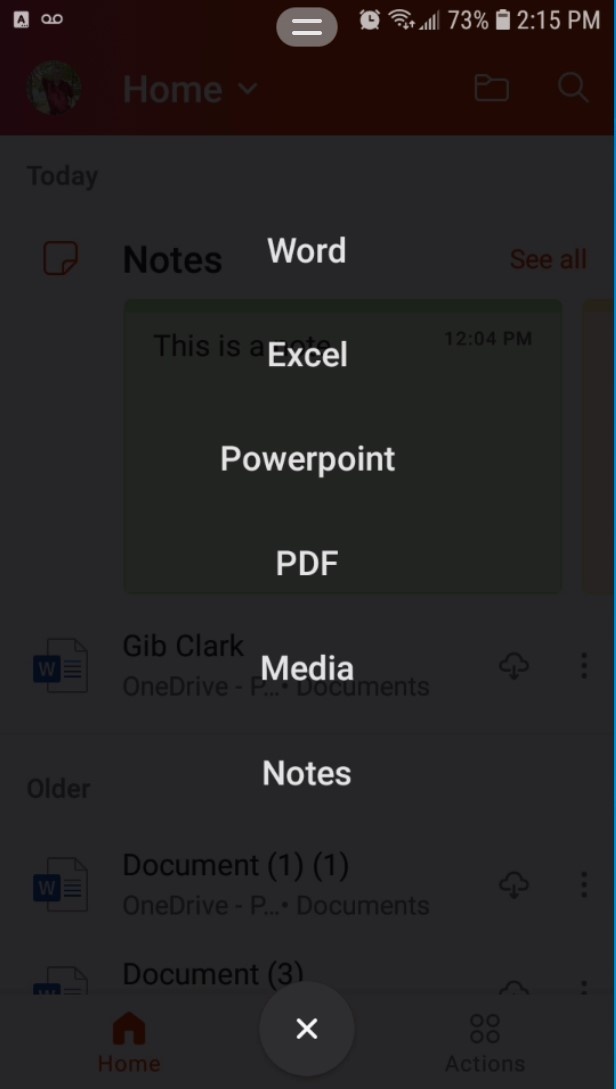
From the Home page, there is a folder icon at the top to browse for items from various places.
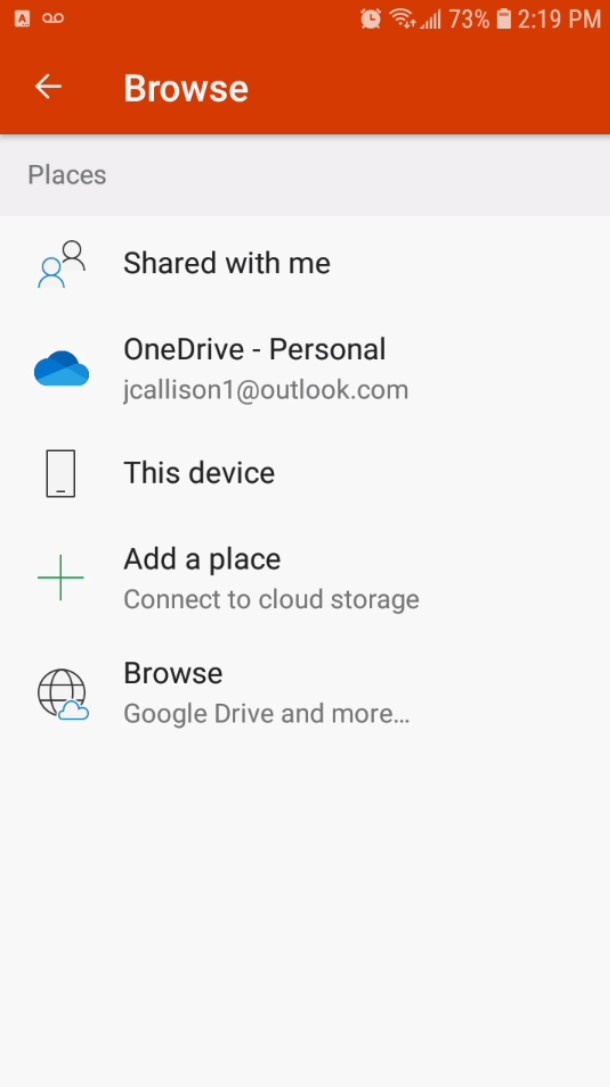
There is also a search icon at the top. At the bottom of the Home page is a plus sign in a circle that brings up icons for Notes, Lens and Documents. Notes is a quick and simple notepad, with multiple choices for background color like Sticky Notes. Lens accesses the camera for taking pictures with settings for photos, documents and whiteboards.
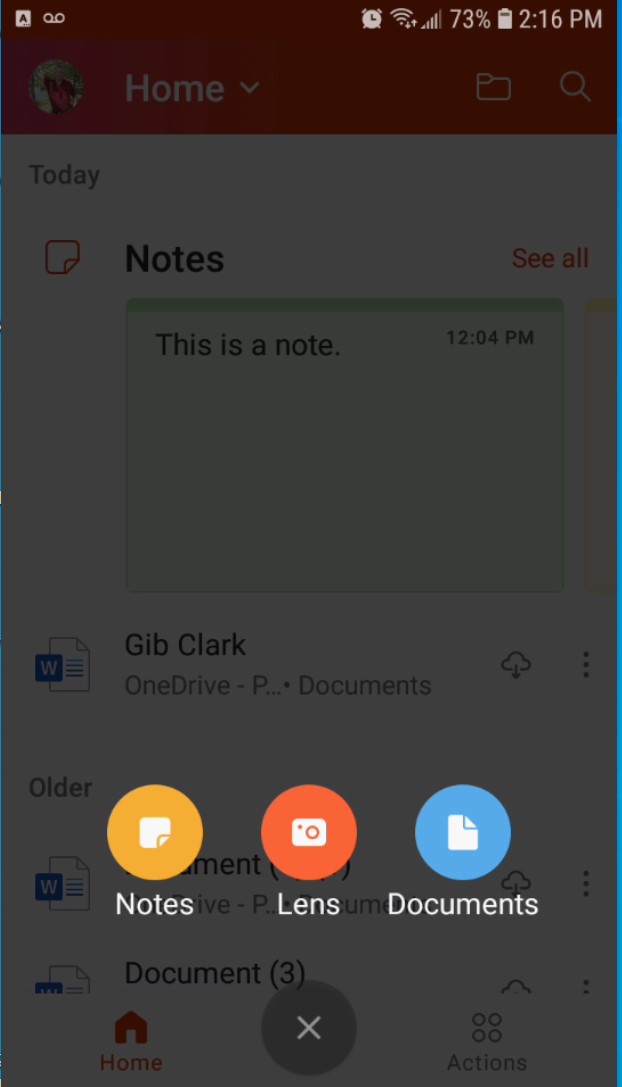
Clicking Documents will open a page of options for Word, Excel and PowerPoint.

Also at the bottom of the Home page is an icon called Actions. Clicking that provides options for sharing files, converting images, creating and using PDFs, and scanning QR codes.
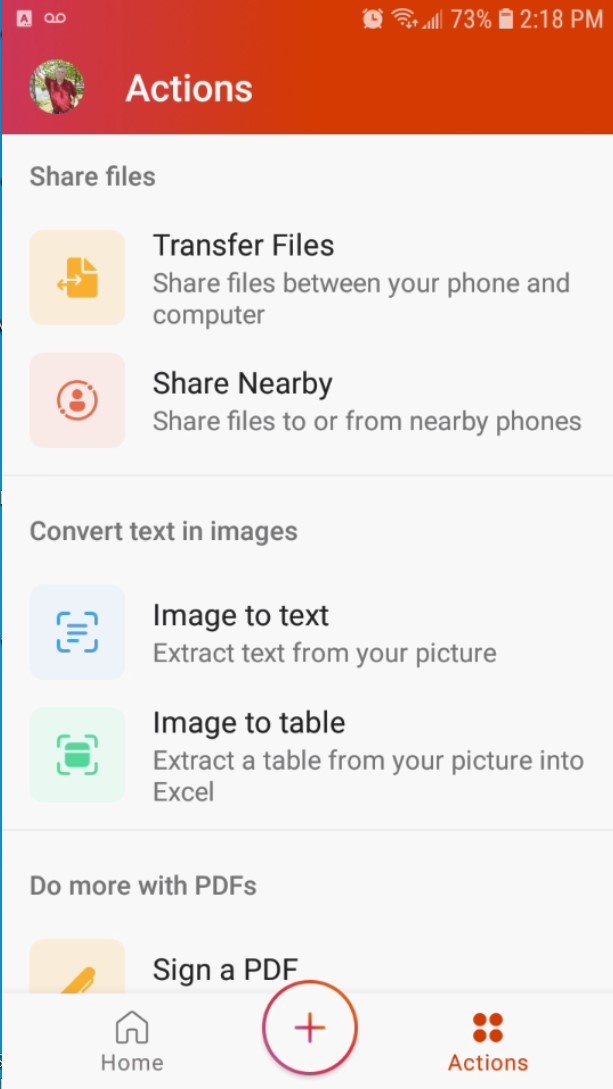
The Office app is packed with a lot of features, which seems to be a reversal of the trend of going from full-featured programs to multiple simpler apps. I think it is worth trying out to see what all it can do.