GEEK FREE
1 February, 2015
By Joe Callison
Windows 8, 8.1, 9, 10!
Microsoft recently did their big Windows 10 reveal to the press, and so far it has been received positively. Especially since they decided to make the upgrade from Windows 7 and later free for the first year after the retail release. That was a big deal not only for Microsoft, whose revenue depends heavily on operating system sales but also the manufacturers of PC hardware whose revenues may take a significant hit if people upgrade their existing Windows 7 computers rather than buy a new PC with Windows 10 later this year. Microsoft is doing this to encourage as many people as possible to move to Windows 10, which will be one common operating system for all Windows PCs, tablets, and phones. Remember that Windows 7 end of extended support is January 14, 2020, after which no more security updates will be issued, as has been the case for Windows XP since last April.
I have installed the Windows 10 technical preview on a computer and am reviewing it and providing feedback to Microsoft. In April, the first general public preview is expected to be available for download and trial. Much more will be known about the actual features that will be included in Windows 10 by then. Meanwhile, you can find a lot of early information by searching the internet for “Windows 10”. I will report further on anything noteworthy that I find in my review.
Java Out-of-Date
Java is a programming language used by some web pages to handle dynamic or interactive content like videos, games, and toolbars using Active X controls, which are small apps that use Java.
Users of Internet Explorer with Java and Active X enabled may have noticed notifications and security warnings about needing to update Java lately. Microsoft began blocking out-of-date Java Active X controls late last year for security reasons. The notification for Internet Explorer 9 through Internet Explorer 11 looks like the following:
![]()
The notification for Internet Explorer 8 looks like this:
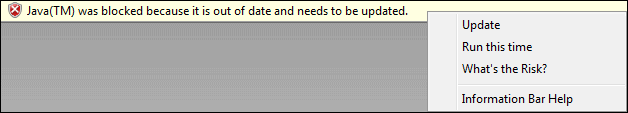
The security warning looks like this:

It is important to allow Java to be updated to keep your web browser secure. Another option is to disable Active X and Java in your Internet Options security settings, but then some dynamic features on web pages may not function, which may or may not be a concern to you.
Javascript should not be confused with Java. Javascript works directly with your browser software to control dynamic features, not through Java. You might see notifications of javascript errors detected on web pages:
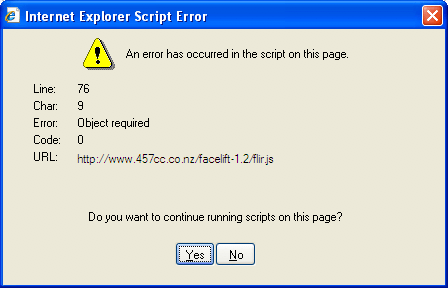
This error is often caused when your browser attempts to load pages from the cache (stored temporarily on your hard drive) instead of reloading the page from the internet and something on the website has changed since it was stored on your hard drive causing the script to not function properly. You can either delete the browsing history in the Internet Options or force a reload of the web page directly from the Internet by using a combination of the CTL key and either the F5 key or the Refresh symbol on your browser. If the page does not reload without the error message, then it is possible that an actual error in the javascript programming on the web page exists. Just keep closing the error message each time it pops up, and eventually, it will get through all of the script on the page and quit popping up for that page.